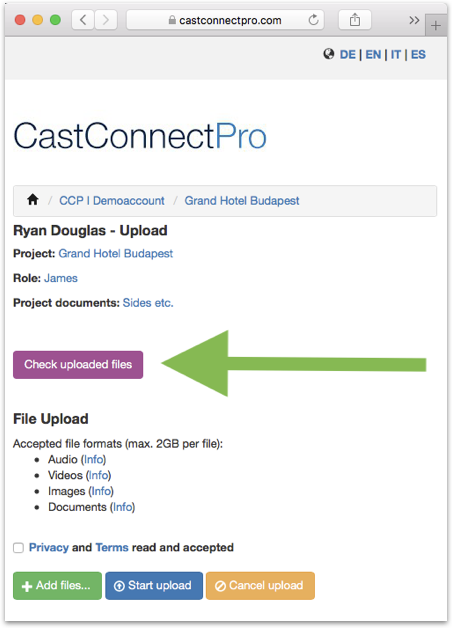Profile management for talents
How to set-up and complete your profile
How to update your profile
Where do I login to access my profile?
You can login in here to access your profile:
I forgot my username
I forgot my password
How can I change my profile image?
Info for self-tapes
Self-Tape - Technical instructions PDF
Which video formats can I upload?
mov, mp4, m4v, wmv, avi, flv, mpg, mts, m2ts, mpeg, mkv, 3gp, 3g2, ogg, webm
I get an error message after uploading my video / audio file - what should I do?
Sometimes video / audio files may have been created incorrectly before the upload and can not be processed on the server.
The sources of error when creating a video file can be many-sided and very different. Therefore, there is no general solution.
The following measures generally lead to success:
Re-create the file and verify that the file on your computer is complete and error-free.
Take a look at the file size: Videos with a length of 1-2 minutes are at least 10 MB in size.
If you do not want to go further, ask someone who is familiar with the topic “video” in your friends / acquaintances for assistance.
You can upload new files again using the same upload link.
Otherwise, please send your audition fieles with the name of the project and the role, as well as your contact data and, if necessary, the agency name directly to the casting director of the project via www.wetransfer.com.
I uploaded my audition, but the casting director asked me upload further videos, pictures or documents
Occasionally the casting director or the production crew will ask you to create one or two additional videos, images or documents according.
In this case, use your existing upload link for the role, which allows you to upload additional files at a later time.
How long is my upload link active?
The link is usually active 60 days from creation. You / your agent have the possibility to view your eCasting online within these 8 weeks and to upload further videos / photos / documents if necessary.
Usually the casting director sets a date, when your audition should be uploaded.
Can my agency take over the upload for me?
Yes, your agency needs only your upload link and your audition files.
Who can see my uploaded files?
Your uploaded videos, images, or documents can only be viewed by the casting director, director, and authorized filmproduction staff.
Which audio formats can I upload?
aac, ac3, amr, mpa, m4a, m4p, mp3, wma, wav, aif, aiff